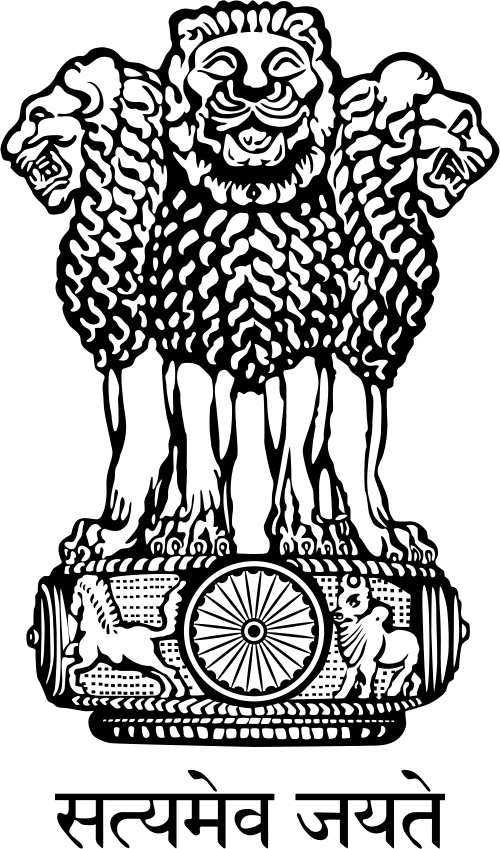FAQ's
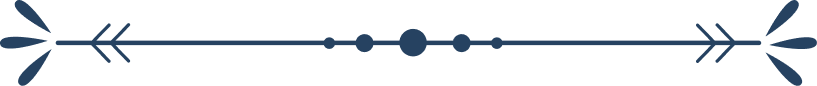
Q. How to file the complaint on NCSC Grievance Management Portal ?
A. For filing the complaint, first to register on the NCSC portal (https://ncsccmis.nic.in/) Lodge Complaint button. Click on Registration link, enter the details, after registration, page automatically redirected to Login page, then login into the portal by entering email or mobile no. & Password (submitted at the time of registration) followed by OTP, after successful login, click on Make new Complaint then new complaint page will appear, enter the details of the victim and complaint description.
Q. Registered user can file more than one complaint using same login id & Password in e-GMP portal?
A. Yes, registered users can file more than one complaint.
Q. Can I file the complaint for myself or others ?
A. Complaint can be filed for Self as well as for Others person belonging to Scheduled Castes also, by selecting the option available on Make new complaint page, Filing the Complaint for: ‘Self’ or ‘Others’.
Q. What is Any previous file no. ?
A. Any Previous file no.is the file no, of the complaint already under consideration of commission.
Q. How to file complaint for Atrocity related grievances ?
A. On Make New Complaint Page, option is available to select the Nature of Grievance, Atrocity.
Q. How to file complaint for Service related Matters ?
A. On Make New Complaint Page, option is available to select the Nature of Grievance Service related Matters.
Q. How to file complaint for Social & Economic Matters ?
A. On Make New Complaint Page, option is available to select the Nature of Grievance Social & Economic Matters.
Q. How to Check the Status of my complaint?
A. Status of the Complaint can be check by login the portal under Status of Complaint tab or without login by clicking on check complaint status
Q. Is it mandatory to upload the copy of complaint application ?
A. No, upload of complaint application is not mandatory, complaint can be submit by entering the details of the complaint
Q. What is Upload Audio file?
A. If user to wish to place his complaint as recorded audio of complaint.
Q. What is Upload Video file?
A. If user to wish to place his complaint as recorded Video of complaint.
Q. Is Caste Certificate is mandatory for filing the complaint?
A. No, Caste certificate is not mandatory, complaint can be submitted without uploading the caste certificate.
Q. Whether I received any confirmation/acknowledgement that my complaint submitted successfully ?
A. On Successful submission of complaint, user will get the email & SMS on their registered email/SMS.